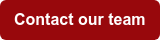Cut Costs and Improve Visibility in K-12 Printing
Even in an increasingly virtual world, the printed page remains a fundamental piece of instructional delivery and administration in K-12 education.
But with printing also comes waste, IT headaches, and information security concerns, especially if there’s no central way to manage and track it. Stacks of paper pile up. Support calls are placed to IT staff. Sensitive documents sit in the print tray, exposed to anyone who passes by. Teachers lose time dealing with inefficient print, scan, and copy procedures to get the materials they need for their students.
With resources stretched thinner than ever and demands on teachers and administrators continuing to increase, schools are looking for solutions to improve efficiency, cut costs, and free up resources—both personnel and budget—to focus on education.
That’s where PaperCut comes in.
Manage Printing District-Wide with PaperCut
The leading print management software in the K-12 space, PaperCut is designed to simplify printing school-wide by enabling management and control for all your printers and multifunctional devices. It’s a software solution that the team at Prosource has deployed at hundreds of K-12 schools.
Here are five key benefits of implementing this simple, yet powerful solution:
- Reduce your printing costs. Uncontrolled printing equals uncontrolled costs. From paper to toner, printing costs add up quickly, especially when you consider how much paper usually ends up in a trash or recycle bin from abandoned print jobs. With PaperCut, print jobs go to a virtual queue and are released upon retrieval, and rules-based printing can force duplex or black-and-white printing to lower overall printing costs.
- Improve visibility in your print environment. PaperCut enables visibility and accountability into the who, what, when, and where of your school’s printing. View activity by class, department, or individual users or devices across your environment, or choose from the 80+ built-in reports to see the metrics that matter most to your school. As the saying goes, you can’t manage what you don’t measure—and PaperCut equips you to do both.
- Minimize the burden on your IT staff. Printer issues can be a drain on IT staff. In some organizations, printer-related issues are estimated to account for up to 50% of calls to the IT help desk. PaperCut minimizes your IT staff’s involvement in printing in both managed and bring your own device (BYOD) environments.
In managed environments, Print Deploy automates the always time-consuming and often frustrating tasks of setting up print queues and deploying print drivers. Mobility Print enables self-setup BYOD printing from any laptop, Chromebook, tablet or mobile phone to any multifunction device (MFD) or printer, as well as syncing through Google, Active Directory, Azure AD, and more. Scan to Me capabilities eliminate the need for your IT staff to manage scanning address books on PaperCut-enabled MFDs, providing a one-touch option for users to scan to their email address, Google Drive, or network folder. - Integrate with any device or system. PaperCut is vendor-neutral, which means it is designed to run on as many operating systems and devices as possible, removing worry about compatibility with your existing fleet of printers, copiers, and MFDs. Your print solutions partner that helps you implement PaperCut can advise you on any questions regarding PaperCut and your existing equipment or how you can further optimize your print environment.
Additionally, as a Google for Education Premier Partner, PaperCut integrates easily with Google for Education products such as G Suite, Google Drive, Google Classroom, and Chromebooks. - Increase security in your print environment. PaperCut’s secure print release requires user authentication before a job is released, which prevents sensitive documents and student and staff data from falling into the wrong hands. End-to-end encryption protects data before, during, and after printing. Approved administrators can also access and audit logs of actual text and images on printed pages to identify if confidential or harm content is being printed.
Your Trusted PaperCut and Technology Partner
In our 35+ years of experience in the imaging industry, we’ve seen a lot of solutions, and PaperCut makes the grade. It’s been a game-changing solution for our customers in the education space and beyond.
As a PaperCut Elite Partner, Prosource has been recognized for our commitment to providing our customers with expert industry knowledge, premium solutions, and outstanding service. For our customers, that means knowing that you’re partnering with an industry leader.
And because we have certified PaperCut engineers on our own team, when you’re ready to implement PaperCut or you need additional support, you work directly with the Prosource team, who knows your environment and your needs.
Learn More
Interested in learning more or seeing how PaperCut can make an impact in your environment? Contact our team to discuss your needs, schedule an assessment of your print environment, or see PaperCut up close through a live demo.